Data Sync
Available for Pozi Enterprise and Enterprise Cloud customers
Pozi Data Sync is a dedicated folder within Pozi Server that is permanently synced to the Pozi cloud platform. Any files created and/or updated in this folder are automatically synchronised to the web. This enables workflows for publishing data to the public on an ad-hoc or scheduled basis.
Configuration
After installing Pozi Server, go to https://local.pozi.com/settingssync? and fill in the cloud sync settings which have been provided to you by Pozi Support.
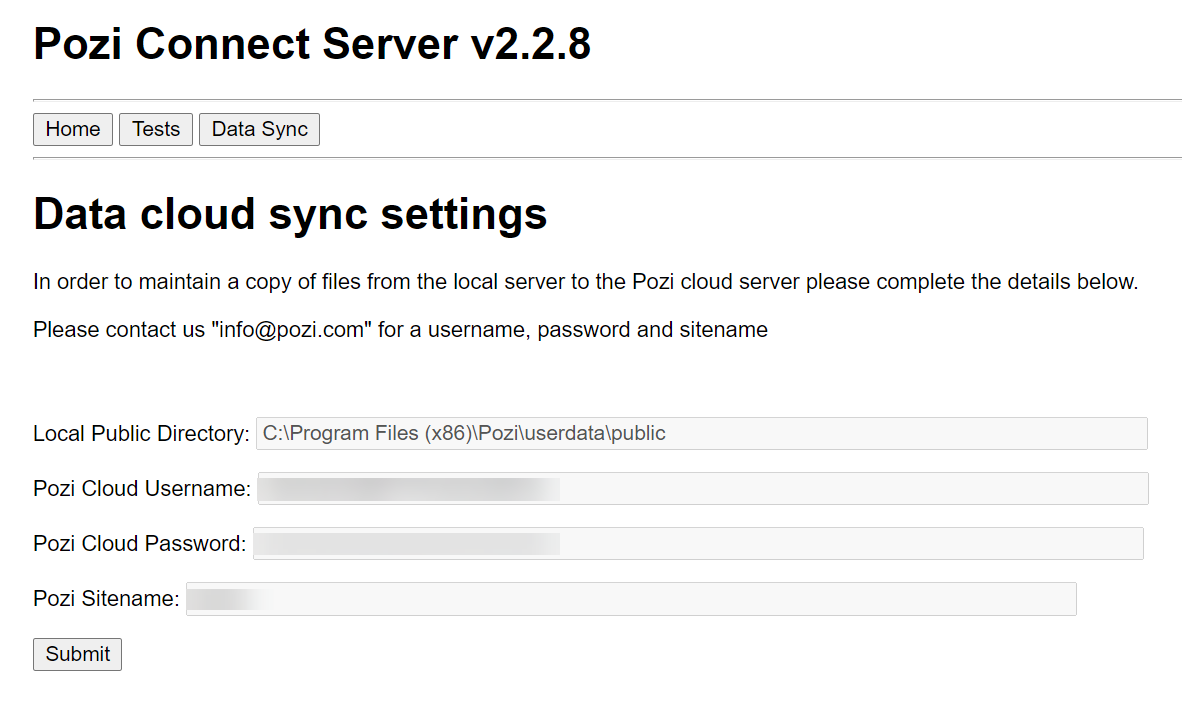
As soon as this is done, your sync is live. Any files placed in C:\Program Files (x86)\Pozi\userdata\public are automatically and continuously synchronised to the Pozi cloud.
Troubleshooting
Data is not updating
On the server on which Pozi Server is installed, go to Control Panel > Administrative Tools > Services > PoziConnectServer > right-click > Restart.