Under Construction
This page is a work in progress. Please refer to our existing Help Guide for information about this topic.
Enquire
To discover information about any location on the map, simply click on the map or do a search. Information about the location or selected feature is displayed in Pozi’s Info Panel.
What’s Here
When enquiring on a location via clicking on the map or doing a search, Pozi displays information from a variety of data sources that are relevant to the location. This enquiry mode is called What’s Here.
Feature Selection
Many layers in Pozi are interactive, and allow users to select individual features to directly query them.
When the cursor is hovered over these features, the cursor changes to a pointing hand. Click to select the feature and view its attribute information in the Info Panel.
Details and Related Information
Pozi can display not only information about features on the map, but also related information from separate sources.
Pozi uses parent-child relationships between datasets to provide unlimited querying capabilities.
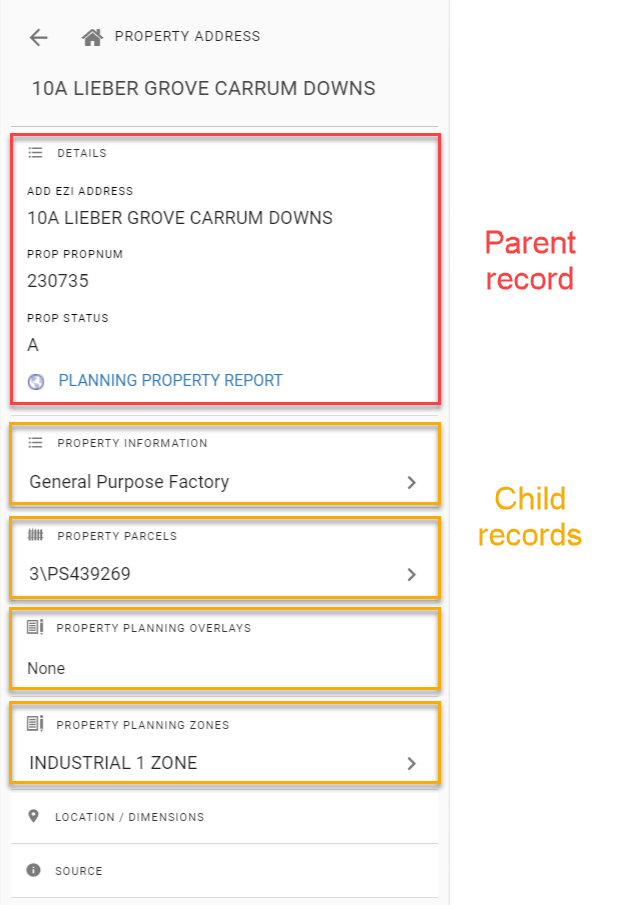
The parent record contains various attributes, such as the ones that are visible in the Details panel, other hidden attributes, and also the record’s geometry. Any of these can be used as a key for querying other datasets. And any child record can become a parent of another dataset, and so on.
In the above example:
Property Informationis queried using the parent record’s property numberProperty Parcelsis queried using the parent record’s property pfiProperty Planning OverlaysandZonesboth use the parent record’s geometry (ie, property boundary) in a spatial intersection query